If you are a learner and need to access your admin account, please log into your eLearning account as per usual:
- There are two screens that you account may open in:
- 1st is the Admin screen to view users and their progress you can click on "users" on the lefts of the screen as per below:

- If you wan to go back to your learner account click on the "green man" icon on the top right of the screen and then select "Learner Experience" as illustrated below to go to your personal learning courses:
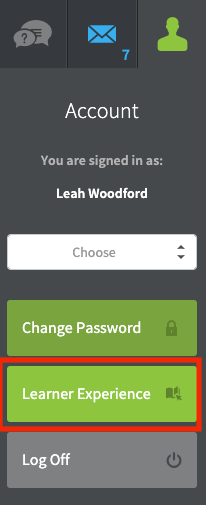
- 2nd if you are in your personal learning account and want to access the admin account, select "Admin" from the drop-down menu in the upper right corner (see below) this will take you to the Admin interface:

- This will take you to the admin screen as explained above - follow the instructions as per above.
